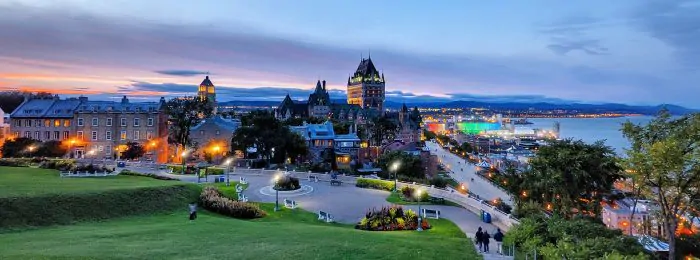Effective website localization is key to a successful international digital strategy – and the WPML plugin is one of the most widely used WordPress extensions.
WordPress translation plugins are plentiful. When it comes to choosing the right one, brands need to focus not just on getting their content into other languages, but on ensuring they’re able to offer their international customers an experience that’s as seamless as the one they provide domestically. And they have to do so in a way that’s both scalable and manageable for their teams.
There’s no one plugin that can meet all your WordPress website localization needs (and global digital marketing goals) out of the box. In our experience, the WPML plugin provides the right balance of ease of use, quality, control, and pricing. And it allows brands to optimize their localized sites for search and provide an excellent user experience.
Here’s where WPML stands out – and where it sometimes falls short.
PEOPLE & PROCESS > TECHNOLOGY
In the localization industry (and often in marketing), tech is touted as a silver bullet to solve all problems. But whether it’s marketing, localization, or marketing localization, people and process must be at the forefront of realizing your global content strategy.
Technology and systems should support your people and processes toward a desired business result – not the other way around. Consider the people and processes you have (or need) to meet your goals. Then consider how tech can help your human talent meet those objectives.
Your people are far more important to your success than technology.
THE WPML PLUGIN: WHAT IT IS
WPML is a backend WordPress translation plugin. Of the dozens of translation plugins available, it’s the most popular.
Offering standalone website localization as well as integration with popular translation management tools like MemoQ, SDL Language Cloud, and more, WPML allows companies to work with their preferred language service providers (LSPs) and technology.
With WPML, you can localize on-page content, navigation menus, footer text, forms, widgets, and text strings. You can also localize images, videos, and downloadable content outside of WPML, then insert them into the target language page.
BENEFITS OF THE WPML PLUGIN
From its technical capability to its consistent updates to improve usability, there’s a lot to love about WPML.
Maturity & ubiquity
WPML was created in 2009, around the same time WordPress’s popularity exploded. Its level of maturity offers a high level of reliability, especially coupled with its frequent updates, bug fixes, and excellent customer support. Its long history also means most WordPress themes support it, minimizing the likelihood of non-compatibility.
Backend structure
WPML has a backend structure, rather than JavaScript-based, offering greater dependability and a more stable user experience. (More on the differences between JavaScript-based and backend WordPress translation plugins here.)
Export flexibility
With WPML, you have options in how you export your content for translation. For example, you can export a standard XLIFF (short for XML Localization Interchange File Format) for localization. Or, you can leverage WPML’s integration with computer-assisted translation (CAT) tools like MemoQ to manage localization using your preferred localization tech stack.
Customization
Conveying the look and feel of your brand through your website – while adapting it for each market – is crucial to building a global brand identity. WPML allows for easy customization of the language dropdown to match your brand.
More importantly, as a backend-based plugin, it allows for market-specific customization of your website experience. You can easily spin up new landing pages for a single market, which is especially beneficial when you’re testing the market for the first time. You’ll be able to scale your localized site as you make the case for further expansion – and test new international opportunities that may not align with your domestic English site structure.
Source content change detection
Ensuring that changes to your English content also happen on localized versions of the site is a lot to manage. WPML displays an icon indicating if something from the source content has changed. And it specifies whether the change is minor/doesn’t require a translation update. This makes it much easier to keep your localized pages up-to-date without having to sort through inconsequential updates.
Support for SEO
SEO is critical to ensuring that your target audience in-market can find your localized site. Unlike some plugins, WPML allows for localized URLs, metadata, alt text, and more. These are key components search engines analyze when determining what content to prioritize on the search results page. And since WPML is backend-based, it offers a more stable, faster loading experience for in-market users – further influencing your local ranking for the better.
Compatibility
WPML works with most common WordPress plugins, including Contact Form 7, Elementor, Woo Commerce, Yoast, and more.
Pricing
WPML offers competitive pricing that’s tiered based on your needs: multilingual blog, multilingual CMS, or multilingual agencies. Most companies will need the multilingual CMS tier, which is a very reasonable $99/year. And if your agency uses WPML extensively, you may be able to use WPML for free under their agency license.
For companies that are expanding internationally, WPML’s biggest pricing benefit may be that it’s standalone. So your website – and by extension, your global digital growth – isn’t tied into expensive subscriptions with localization tech or service provider “lock-in.”
DRAWBACKS OF THE WPML PLUGIN
Most of the negatives of WPML are present in any WordPress translation plugin, and speak to the difficulty of localizing websites in an increasingly complex landscape. That said, these drawbacks will impact how effective WPML is for you, and how much administrative overhead you’ll face.
Difficulty handling WordPress customization
The more complex your website, the more challenging it is for WPML to identify localizable content. This is the same for any translation plugin. It could significantly impact how easily you can produce a seamless, localized WordPress experience for your international users. For best results, minimize the customization of CMS code that generates content – and store your content centrally.
Interaction with 3rd-party tools/plugins
Dynamically generated content from some 3rd-party plugins (like cookie management pop-ups) can be challenging for WPML to detect. Some web development may be necessary to enable localization for this type of content. However, WPML’s “string translation” component does a pretty good job of detecting extraneous text for translation.
Some 3rd-party, page-building tools for WordPress might not be fully compatible with WPML. When investigating a new technology, ensure it’s compatible with WPML (or the other way around). If it’s not, make sure that there’s a process-based solution for localization – and that it’s feasible given your team’s bandwidth, technical capability, and localization experience.
Content stored outside of WordPress
WPML can’t detect content stored outside of WordPress to flag it for localization. So it’s important to store all content in WordPress, ideally using native page-building tools.
Manual monitoring of changes to source content
While WPML will display an icon if source code has been changed and requires translations be updated too, there’s no automatic notification that the source has been updated. This requires manual monitoring of WPML to check for source content updates. It quickly becomes unmanageable when you have several localized pages.
To combat this issue, you’ll need a strong process for updating source content – and ensuring localized pages are updated, too.
Implementation management & challenges
The learning curve for WPML can be steep. Because most domestic agencies don’t have experience with marketing in other languages or countries, they may not have the localization expertise necessary to troubleshoot issues or confirm that everything is working as expected.
It can be hard for brands to manage the tech on their own as well. Nailing down a strong process for implementing and updating English content is hard enough on its own. Additional languages increase that complexity significantly. Without the internal bandwidth or experience to manage content using localization best practices, you may find that your localized sites are quickly out of date.
Again, this is a problem that would happen with any plugin, not just WPML. But it’s worth noting as marketers and website teams consider whether they’re ready to use WPML (or another WordPress translation plugin).
FINAL THOUGHT
As with the successful implementation of any technology, the people and process behind it matter much more than the technology itself.
Assuming the right people and processes are in place, WPML empowers brands to meet their needs for an international, localized website while also supporting broader, long-term global digital marketing goals.
Consider whether you have the internal resources to manage your plugin – and the website localization process – effectively. If not, be sure to vet any potential agencies or partners for experience implementing WPML correctly. Find a partner that can streamline the website localization process so that you can focus on the big picture. And avoid the temptation of signing up for seemingly easy plug-and-play solutions that could limit your global content strategy down the line.